@supports and vendor prefixes
Extra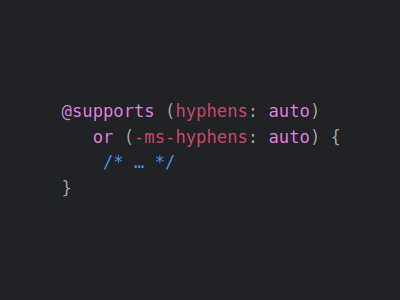
After having added a bookmark to yesterday’s article about drop caps, I obviously also inspected the bookmarked page, which happens to be the wonderful “Experimental Layout Lab of Jen Simmons”, in the Web Developer Console. While doing that, I had a TIL moment.
When it comes to @supports, you can test for a property and their vendor-prefixed companions in one go, without invalidating the whole thing:
@supports (hyphens: auto) or (-ms-hyphens: auto) {
/* stuff in here is picked up by all modern browsers,
even those that do not implement "-ms-hyphens" */
}The above detection works in e.g. Chrome and Firefox, even though they both know nothing of -ms-hyphens.
This is interesting, so these “or” combinations in feature detections are apparently forgiving, similar to the forgiving selector parsing in :is and :where. Compare this to a regular list of (top-level) comma-separated selectors: If it contains unknown/invalid segments, the whole list is ignored. Let’s look at the following example.
::-moz-selection,
::-ms-selection,
::selection {
/* stuff in here is only picked up by browsers
that implement all three of the above */
}It is safe to assume no browser exists that has implemented both the -moz- and -ms- prefixed variant of ::selection, so this selector can never be true. Your only way to style text selection is to split up the selector list, and by doing so, repeating the code for each prefix[1].
Okay, enough, I’m deviating from the actual topic.
What was it about?
Let me recap by paraphrasing myself:
A browser does not invalidate an
@supportsrule when it contains a vendor prefix unknown to said browser.
I’ve created an example that showcases how it works the fact that it does work.
Showcase
View “@supports and vendor prefixes” on CodePen.