Hyphenation
Extra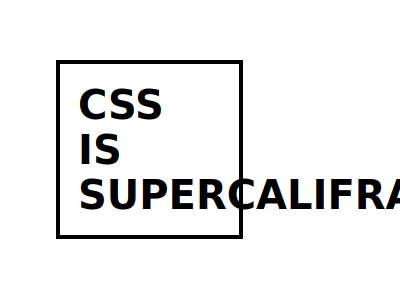
Hyphenation is hard.
To grasp. Luckily, turning it on is easy these days, because hyphens is part of Baseline 2023, and thus readily available. That said, it still feels a bit hit-or-miss.
There are guides out there to get you started on overflow-wrap (including its non-standard counterpart word-wrap) and word-break. And when you are done reading about those, you can go all in and learn all you need to know about hyphenation in CSS.
This short blog post is a result of a bug report I got at work yesterday. Hyphens did not show up where we would expect them. Naturally, I made a thing on CodePen in hopes I would understand what browsers are doing, but seeing that some words break and others don’t, well, this whole topic remains a black box. E.g., capital letters seem to make a difference in English‽ 😵
To quote the CSS Tricks Almanac, …
Note that
hyphensis language-sensitive. Its ability to find break opportunities depends on the language, defined in thelangattribute of a parent element.
Make sure to have the correct lang attribute in place. Then, if setting hyphens works out, great. If you need more control, don’t be ­, add a soft hyphen in HTML where needed.
Nevertheless, CSS is awesome.