YouTube play/pause animation
Using a simple border #hack
Extra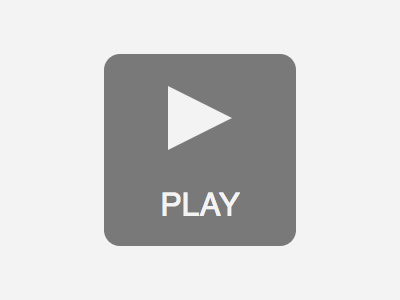
I ended up with a rather weird approach while attempting to recreate the YouTube Play/Pause animation. This is a single element solution without fancy 2D/3D transforms, and as such, dare I say it, rather old school.
To keep things simple I’ve used a checkbox instead of JavaScript to toggle between states. This is how the borders look in their initial state.
span::before {
border: 0 solid transparent;
border-left: 2em double #fff;
transition: border .3s linear;
}And then I essentially make a switch to …
input:checked + span::before {
border-width: 1em 0 1em 2em;
border-style: solid;
}Unsurprisingly, browsers perform the transition only for border-width but not border-style, so that part of the animation is abrupt. I’d like to say that no borders have been hurt while making this example, but I’ll let you be the judge on that one.