head {display:block}
Essay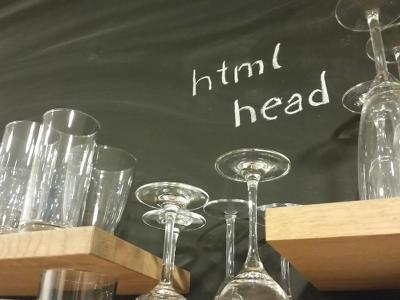
Remember the day when we assigned high level class names to the document body? They served as document-wide qualifiers, so we could style child elements in accordance. At some point we moved those high level declarations up a notch, from body to html. Probably around the time when the root em (rem) unit kicked in. When those declarations finally arrived at the topmost element, we could ultimately speak of being applicable for the whole document.
Which brings us to the head element. One sometimes overlooked fact, you may style the document head and all the elements found within in the same way you style everything else.
The following code will make the title of your web page visible.
head,
title {
display: block;
}Is this in any way useful?
Not really, certain edge cases aside, like a website focusing on CSS where the text of some inline CSS is used as a wallpaper background. In addition, most elements in the head of an HTML file, think meta and link, simply do not have content, so there is nothing to display in the first place. But feel free to play around. And read along.
Visual debugging
I have tested the following code in the latest version of Chrome, Firefox, IE, Edge, Safari, including a number of mobile browsers I could get my hands on. And it works, even though it should not, as I’m about to explain.
head,
meta[name="viewport"] {
display: block;
}
meta[name="viewport"]::before {
content: attr(content);
}On a mobile-friendly site, something along the lines of width=device-width, initial-scale=1 will appear in your browser window. I do not write the standards, but meta tags are standalone tags in the same way as img. In the specification they are referred to as void elements, and as such are not allowed to have pseudo-generated content. Subject to debate or not, being of little practical value I assume no one will complain. While we’re at it, I am among the people who would appreciate being able to add generated content to all elements, specifically to images and input fields, but this is another story.
Cross-browser consistency
Overall, it is nice to see that browser makers do not treat the document head differently. Instead they use the same web mechanisms, in this case CSS, for dealing with this portion of the HTML file. But the real lesson here is, you get consistent results across browsers, even on a seemingly irrelevant feature. This couldn’t have been said a few years ago. Progress. I like the sound of that.